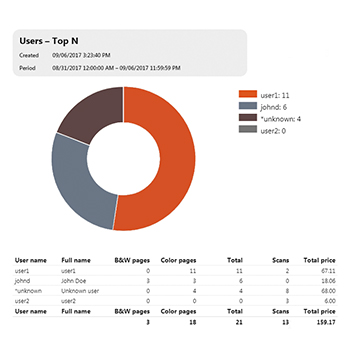Kyocera Net Manager has been designed with the needs of today's businesses in mind. It provides a secure and safe platform to print and scan in a smarter, more efficient manner; and it gives users the option to personalize device configurations to better suit their needs.
Security always comes first. To ensure confidential data remains safe, users are required to log in via ID card, PIN or mobile device. All data that is transmitted across the print network is encrypted from end-to-end, allowing for secure operations even when printing from a mobile device.
Mobile print is just one way that Kyocera Net Manager also helps streamline workflows. It also does so through process automation, with options such as scan-to-email. This also cuts costs and reduces paper usage, benefitting the environmental impact of business operations. Kyocera Net Manager ensures print waste is drastically reduced as users are able to easily eliminate unwanted print jobs.
By providing the means to copy, scan and print in one package, Kyocera Net Manager is the complete solution that's ready to elevate the productivity and efficiency.

Efficiency made easy
With Kyocera Net Manager, customers can use the intuitive panel to create a personalized printing and scanning experience. By selecting your favorite tasks, it's possible to save valuable time and boost productivity.
Features
See why Kyocera Net Manager is the complete solution when it comes to secure, efficient printing for today's businesses.
Accounting & Reporting
Detailed reports provide analysis regarding print usage, highlighting areas where costs can be reduced.
Authentication
Through ID-Card and PIN authentication, your valuable documents remain safe.
Print & Follow
Print jobs can be released where you want and can only be released upon authentication.
Mobile Print
Enjoy greater mobility by being able to print from your mobile device.
Personalized Workflows
Choose the configuration that best works for your workflows.
Device Management
With Kyocera Net Manager you can monitor device activity on your network to ensure even greater security.