Cloud print solutions explained
The hybrid work age has had a profound change on how, when, and where we work. In the blink of an eye, the number of remote workspaces and devices soared. The need for tools that facilitate this new era of mobility while also ensuring the security of data has never been greater. Tools that enable professionals to print and scan documents and share information with the same efficiency regardless of wherever they call “the office.”
Step forward cloud print solutions!
But what exactly is cloud printing? And what are the benefits of the cloud?
You’ve come to the right place!
Advantages of cloud printing
Cloud solutions offer multiple benefits for businesses across all sectors, from healthcare and finance to legal and education. These include the following:
Robust security
Cybersecurity is a major challenge for businesses in the digital age. Data protection and compliance are right at the very top of the list of priorities among business leaders – they’re all too aware that all it takes is for one data breach to have disastrous consequences. There is a wide acceptance that new security challenges demand new tools. With cloud-based solutions, it’s possible to work smarter and more efficiently while adding a new dimension of security to data. These platforms store important business documents in a way that makes them easy to find for your team and safe from outside intrusion. When it comes to cloud printing, software applications not only allow you to print on the go, but they also ensure that documents only end up in the right hands.
Enhanced productivity
With cloud print solutions, it’s never been easier to print, scan, and share documents from the office or remote workspace. The ability to work with the same efficiency and security across work locations enables professionals to drastically increase both their productivity and work satisfaction. Using cloud solutions, they no longer have to wait until they get to the office to print or scan an important business document. It’s mobility made easy.
Investment optimisation
Client print solutions also help stretch your printing dollars further. With greater control over output, unwanted prints and unnecessary waste at the printer become a thing of the past. Cloud solutions such as MyQ keep print jobs secure at the device until they are released by an authenticated user. Optimised printing means businesses have more financial resources to dedicate elsewhere. It’s a win-win!

Google Cloud Print
There is life after Google Cloud Print! Kyocera has got you covered for cloud printing alternatives.

See what our customers have to say
Our cloud solutions have had a real impact on the workflows, productivity, and security of our customers. Read how we have helped organisations across all sectors elevate the way they work.
Your guide to choosing cloud printing
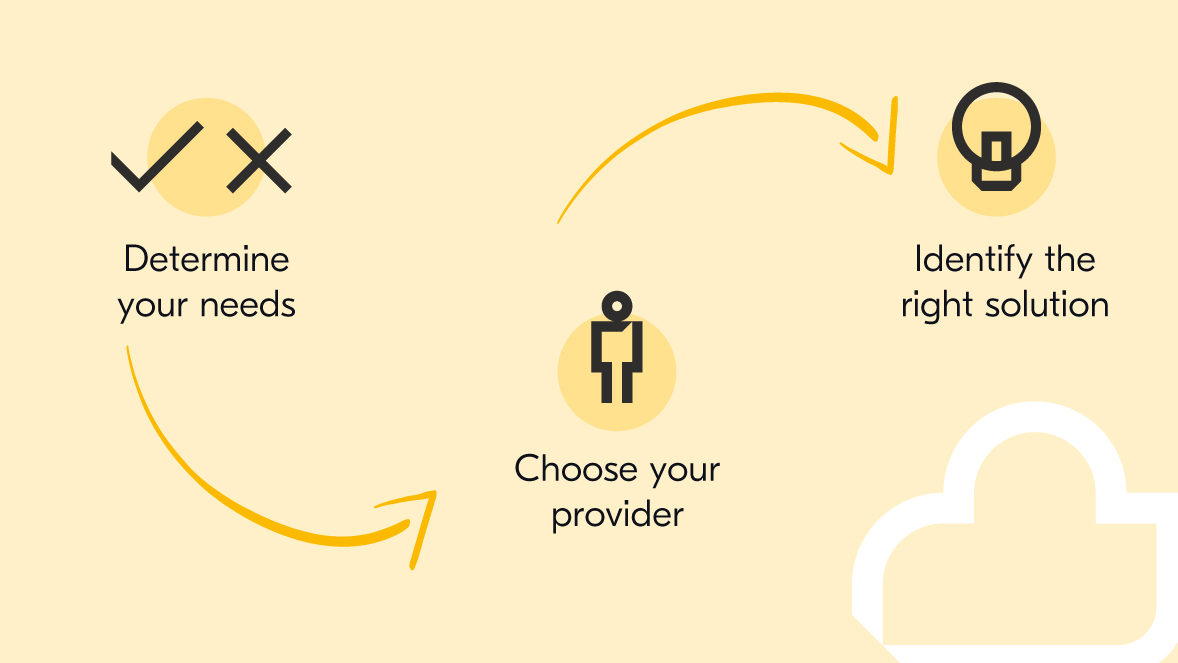
If you’re reading this, you’ve probably already decided that your business is ready
to reap the benefits of cloud print solutions! Each business is different; that’s why it’s essential to work with a trusted partner with expertise in the area – Kyocera is here to help!
Discover your future favourite cloud print tool!
Whatever your needs, Kyocera will have the perfect cloud solution for you.
Cloud printing setup
Quick and easy setup is one of the perks that comes with choosing Kyocera. A number of Kyocera TASKalfa and ECOSYS devices come with cloud-based solutions such as Kyocera Fleet Services and Kyocera Net Manager already installed. All you have to do is download the relevant cloud application on your smart device and log in using your Kyocera software credentials – it couldn’t be easier!
For devices which do not come with Kyocera’s cloud print software installed, there are just a few extra steps to follow. Either way, you will be ready to print via the cloud from the get-go.

Choosing a cloud printer
Here we explain how to choose the best cloud-compatible printer for your workspace.
Cloud Printing FAQ
If you still have inquiries, please visit our Contact Support page.
-
FAQs
This is software that enables users to print quickly and securely from anywhere.
These solutions are tailor-made to streamline workflows, increase productivity, and
reduce print waste.
Our team of experts is on hand to help you find the perfect cloud print solution in line
with the needs of your business.
Yes, our solutions are compatible with all major smart devices.
By using authentication and data encryption, cloud solutions have proven to strengthen
security.
Discover your future favourite cloud print tool!
Whatever your needs, Kyocera will have the perfect cloud solution for you.







