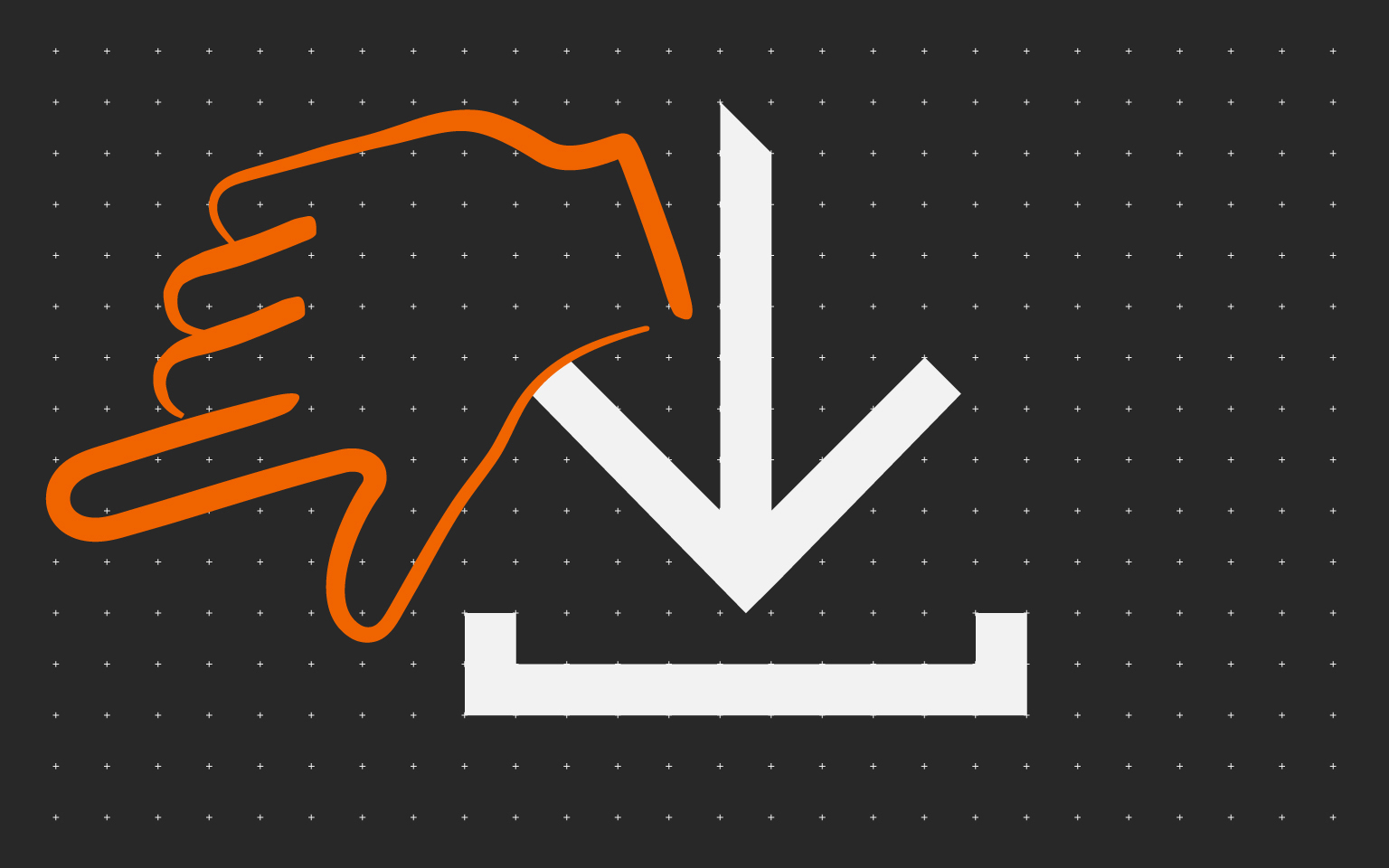All
JSON[{"description":"\u003cp\u003eThis Command Center RX Guide (Remote eXtension), which will hereafter be referred to as the embedded server, refers to the web server that is built into the printing device. It allows you to verify the operating status of the device and make settings related to security, network printing, and email transmission and you can also configure device settings, monitors jobs, and manages document boxes and address books in the same manner as using the machine operation panel.\u0026nbsp;\u003c/p\u003e","sortDate":{"year":2026,"month":0,"dayOfMonth":21,"hourOfDay":5,"minute":0,"second":0},"title":"MA4000wifx/MA3500wfx/PA4000x Series CCRX User Guide (2025.11)","extension":"PDF","size":"1 MB","osList":[],"languagesList":["en"],"category":"document","dcLink":"/content/dam/download-center-americas-cf/ca/documents/user-guides/MA4000wifx-4000ifx-6000ifx-PA3500cx-4000cxENOGR2025_11-CCRX.download.pdf","dcUploadDate":"2026-01-21","fileName":"MA4000wifx-4000ifx-6000ifx-PA3500cx-4000cxENOGR2025.11-CCRX.pdf","dcId":"/content/dam/download-center-americas-cf/ca/documents/user-guides/MA4000wifx-4000ifx-6000ifx-PA3500cx-4000cxENOGR2025_11-CCRX","dcPageTitle":"MA4000wifx/MA3500wfx/PA4000x Series CCRX User Guide","resTitle":"MA4000wifx/MA3500wfx/PA4000x Series CCRX User Guide","folderName":"User Guides"},{"description":"\u003cp\u003eThis guide will help you manage the\u0026nbsp; Kyocera Printer Setup Tool, that\u0026nbsp; can connect your printer to a wireless network, and then install recommended drivers and utilities. You can access this tool through the KYOCERA Document Solutions website or in the Product Library disc that came with your printer.\u003c/p\u003e\n","sortDate":{"year":2026,"month":0,"dayOfMonth":15,"hourOfDay":0,"minute":0,"second":0},"title":"Kyocera Setup Tool User Guide (2025.05)","extension":"PDF","size":"323 KB","osList":[],"languagesList":["en"],"category":"document","dcLink":"/content/dam/download-center-americas-cf/ca/documents/user-guides/KyocraPrinter-Setup-ToolENUGR2025_05.download.pdf","dcUploadDate":"2026-01-15","fileName":"Setup-ToolENOGR2025.05.pdf","dcId":"/content/dam/download-center-americas-cf/ca/documents/user-guides/KyocraPrinter-Setup-ToolENUGR2025_05","dcPageTitle":"Kyocera Setup Tool User Guide","resTitle":"Kyocera Setup Tool User Guide","resName":"KyocraPrinter-Setup-ToolENUGR2025_05","folderName":"User Guides"},{"description":"\u003cp\u003eKYOCERA Net Direct Print is a utility that allows you to print PDF files downloaded from Internet such as catalog and documents without starting Adobe Acrobat/Reader.\u003c/p\u003e\n","sortDate":{"year":2026,"month":0,"dayOfMonth":15,"hourOfDay":0,"minute":0,"second":0},"title":"Kyocera Net Direct Print User Guide (2022.09)","extension":"PDF","size":"2 MB","osList":[],"languagesList":["en"],"category":"document","dcLink":"/content/dam/download-center-americas-cf/ca/documents/user-guides/KyoceraNetDirectPrintENUGR2022_9.download.pdf","dcUploadDate":"2026-01-15","fileName":"KyoceraNetDirectPrintENUGR2022.9.pdf","dcId":"/content/dam/download-center-americas-cf/ca/documents/user-guides/KyoceraNetDirectPrintENUGR2022_9","dcPageTitle":"Kyocera Net Direct Print User Guide","resTitle":"Kyocera Net Direct Print User Guide","resName":"KyoceraNetDirectPrintENUGR2022_9","folderName":"User Guides"},{"description":"\u003cp\u003eThis document explains the update procedure that uses the “Software Upgrade Tool”\u0026nbsp; to update the IB-53 Firmware. This tool cannot be used to update other devices.\u003c/p\u003e","sortDate":{"year":2025,"month":11,"dayOfMonth":16,"hourOfDay":0,"minute":0,"second":0},"title":"Software Upgrade Tool User Guide (2024.9)","extension":"PDF","size":"865 KB","osList":[],"languagesList":["en"],"category":"document","dcLink":"/content/dam/download-center-americas-cf/ca/documents/utility-guides/SoftwareUpgradeToolENOGR2024_9.download.pdf","dcUploadDate":"2025-12-16","fileName":"SoftwareUpgradeToolENOGR2024.9.pdf","dcId":"/content/dam/download-center-americas-cf/ca/documents/utility-guides/SoftwareUpgradeToolENOGR2024_9","dcPageTitle":"Software Upgrade Tool User Guide","resTitle":"Software Upgrade Tool User Guide","resName":"SoftwareUpgradeToolENOGR2024_9","folderName":"Utility Guides"},{"description":"\u003cp\u003eThis guide helps you install and use the printer driver in a supported Mac\u003cbr\u003e\noperating system.\u003c/p\u003e\n","sortDate":{"year":2025,"month":10,"dayOfMonth":26,"hourOfDay":0,"minute":0,"second":0},"title":"Mac Driver Setup Guide (2025.06)","extension":"PDF","size":"29 MB","osList":["mac"],"languagesList":[],"category":"document","dcLink":"/content/dam/download-center-americas-cf/ca/documents/user-guides/MacDriverEIIR2025_06-Setup.download.pdf","dcUploadDate":"2025-11-26","fileName":"MacDriverEIIR2025.06-Setup.pdf","dcId":"/content/dam/download-center-americas-cf/ca/documents/user-guides/MacDriverEIIR2025_06-Setup","dcPageTitle":"Mac Driver Setup Guide","resTitle":"Mac Driver Setup Guide","resName":"MacDriverEIIR2025_06-Setup","folderName":"User Guides"},{"description":"\u003cp\u003eMac 10.6 Driver Setup Instructions\u003c/p\u003e","sortDate":{"year":2025,"month":5,"dayOfMonth":5,"hourOfDay":21,"minute":8,"second":0},"title":"MAC 10.6.4 Print Driver and Scan Setup Instructions (-)","osList":["mac"],"languagesList":["en"],"category":"driver","dcLink":"/content/dam/download-center-americas-cf/ca/drivers/MAC10_6_4drv_scan_Setup_pdf.download","dcUploadDate":"2025-06-05","dcId":"/content/dam/download-center-americas-cf/ca/drivers/MAC10_6_4drv_scan_Setup_pdf","dcPageTitle":"MAC 10.6.4 Print Driver and Scan Setup Instructions","resTitle":"MAC 10.6.4 Print Driver and Scan Setup Instructions","resName":"mac10_6_4drv_scan_setup_pdf","folderName":"Drivers"},{"description":"\u003cp\u003eMulti-language End user setup Guide\u003c/p\u003e","sortDate":{"year":2025,"month":3,"dayOfMonth":30,"hourOfDay":2,"minute":20,"second":0},"title":"PA4000wx/PA3500wx/PA3500x Setup Guide (2024.11)","extension":"PDF","size":"1 MB","osList":[],"languagesList":["en","fr","pt","es"],"category":"document","dcLink":"/content/dam/download-center-americas-cf/ca/documents/installation-guides/PA4000wx_PA3500wxENIIR2024_11_SETUP_pdf.download.pdf","dcUploadDate":"2025-04-29","fileName":"PA4000wx-PA3500wxENIIR2024.11-SETUP.pdf","dcId":"/content/dam/download-center-americas-cf/ca/documents/installation-guides/PA4000wx_PA3500wxENIIR2024_11_SETUP_pdf","dcPageTitle":"PA4000wx/PA3500wx/PA3500x Setup Guide","resTitle":"PA4000wx/PA3500wx/PA3500x Setup Guide","resName":"pa4000wx_pa3500wxeniir2024_11_setup_pdf","folderName":"Installation Guides"},{"description":"\u003cp\u003eThis Guide outlines basic functions, explains how to load paper and perform print operations, how to change default settings, simple troubleshooting and other information.\u003c/p\u003e","sortDate":{"year":2025,"month":3,"dayOfMonth":29,"hourOfDay":23,"minute":43,"second":0},"title":"PA4000wx/PA3500wx Series Operation Guide (2025.03)","extension":"PDF","size":"6 MB","osList":[],"languagesList":["en"],"category":"document","dcLink":"/content/dam/download-center-americas-cf/ca/documents/user-guides/PA4000wx_PA3500wxENOGR2025_03_pdf.download.pdf","dcUploadDate":"2025-04-29","fileName":"PA4000wx-PA3500wxENOGR2025.03.pdf","dcId":"/content/dam/download-center-americas-cf/ca/documents/user-guides/PA4000wx_PA3500wxENOGR2025_03_pdf","dcPageTitle":"PA4000wx/PA3500wx Series Operation Guide","resTitle":"PA4000wx/PA3500wx Series Operation Guide","resName":"pa4000wx_pa3500wxenogr2025_03_pdf","folderName":"User Guides"},{"description":"\u003cp\u003eThis multi-language guide provides safety and cautionary information for installation environment and use of the machine. Be sure to read this guide before using the machine.\u003c/p\u003e","sortDate":{"year":2025,"month":3,"dayOfMonth":29,"hourOfDay":23,"minute":26,"second":0},"title":"PA4000wx/PA3500wx Series Safety Guide (2024.11)","extension":"PDF","size":"273 KB","osList":[],"languagesList":["en","fr","pt","es"],"category":"document","dcLink":"/content/dam/download-center-americas-cf/ca/documents/user-guides/PA4000wx_PA3500wxMLOGR2024_11_SAFETY_pdf.download.pdf","dcUploadDate":"2025-04-29","fileName":"PA4000wx-PA3500wxMLOGR2024.11-SAFETY.pdf","dcId":"/content/dam/download-center-americas-cf/ca/documents/user-guides/PA4000wx_PA3500wxMLOGR2024_11_SAFETY_pdf","dcPageTitle":"PA4000wx/PA3500wx Series Safety Guide","resTitle":"PA4000wx/PA3500wx Series Safety Guide","resName":"pa4000wx_pa3500wxmlogr2024_11_safety_pdf","folderName":"User Guides"},{"description":"\u003cp\u003eThe purpose of this document is to provide an understanding of what Kyocera Cloud Access is, and how it can be utilized and aid in deployment and configuration of the solution.\u003c/p\u003e","sortDate":{"year":2025,"month":3,"dayOfMonth":24,"hourOfDay":23,"minute":0,"second":0},"title":"Kyocera Cloud Access Setup Guide (Version 1.2)","extension":"PDF","size":"2 MB","osList":[],"languagesList":["en"],"category":"document","dcLink":"/content/dam/download-center-americas-cf/ca/documents/utility-guides/Kyocera_Cloud_Access_Setup_Guide_Version_1_2_pdf.download.pdf","dcUploadDate":"2025-04-24","fileName":"Kyocera_Cloud_Access_Setup_Guide_Version_1_2.pdf","dcId":"/content/dam/download-center-americas-cf/ca/documents/utility-guides/Kyocera_Cloud_Access_Setup_Guide_Version_1_2_pdf","dcPageTitle":"Kyocera Cloud Access Setup Guide","resTitle":"Kyocera Cloud Access Setup Guide","resName":"kyocera_cloud_access_setup_guide_version_1_2_pdf","folderName":"Utility Guides"},{"description":"\u003cp\u003eKyocera Cloud Access is a web utility application that is installed on a computer. You can configure this application to connect to any supported cloud service, and link one or more cloud accounts. There is a Non-Administrator Mode and Administrator Mode.\u003c/p\u003e","sortDate":{"year":2025,"month":0,"dayOfMonth":2,"hourOfDay":21,"minute":33,"second":0},"title":"Kyocera Cloud Access User Guide (2024.05)","extension":"PDF","size":"495 KB","osList":[],"languagesList":["en"],"category":"document","dcLink":"/content/dam/download-center-americas-cf/ca/documents/utility-guides/KyoceraCloudAccessENOGR2024_05_pdf.download.pdf","dcUploadDate":"2025-01-02","fileName":"KyoceraCloudAccessENOGR2024.05.pdf","dcId":"/content/dam/download-center-americas-cf/ca/documents/utility-guides/KyoceraCloudAccessENOGR2024_05_pdf","dcPageTitle":"Kyocera Cloud Access User Guide","resTitle":"Kyocera Cloud Access User Guide","resName":"kyoceracloudaccessenogr2024_05_pdf","folderName":"Utility Guides"},{"description":"\u003cp\u003eThis Guide explains how to create printer driver packages. in one or more target computers, Upgrade, configure or Uninstall. \u003c/p\u003e","sortDate":{"year":2024,"month":11,"dayOfMonth":4,"hourOfDay":1,"minute":18,"second":0},"title":"Driver Distributor v1.3 Operation Guide (1.3.2024.10)","extension":"PDF","size":"7 MB","osList":[],"languagesList":["en"],"category":"document","dcLink":"/content/dam/download-center-americas-cf/ca/documents/utility-guides/DriverDistributorV1_3ENOGR2024_10_pdf.download.pdf","dcUploadDate":"2024-12-03","fileName":"DriverDistributorV1.3ENOGR2024.10.pdf","dcId":"/content/dam/download-center-americas-cf/ca/documents/utility-guides/DriverDistributorV1_3ENOGR2024_10_pdf","dcPageTitle":"Driver Distributor v1.3 Operation Guide","resTitle":"Driver Distributor v1.3 Operation Guide","resName":"driverdistributorv1_3enogr2024_10_pdf","folderName":"Utility Guides"},{"description":"\u003cp\u003eWhen using the Printer Setup Tool, it will be possible to setup this product Wi-Fi connection from PC or the Smart Devices. Open the document and scan the barcode.\u003c/p\u003e","sortDate":{"year":2024,"month":10,"dayOfMonth":1,"hourOfDay":0,"minute":7,"second":0},"title":"Easy Setup, Scan the Barcode (-)","extension":"PDF","size":"835 KB","osList":[],"languagesList":["en","fr","pt","es"],"category":"document","dcLink":"/content/dam/download-center-americas-cf/ca/documents/installation-guides/EasySetup_pdf.download.pdf","dcUploadDate":"2024-10-31","fileName":"EasySetup.pdf","dcId":"/content/dam/download-center-americas-cf/ca/documents/installation-guides/EasySetup_pdf","dcPageTitle":"Easy Setup, Scan the Barcode","resTitle":"Easy Setup, Scan the Barcode","resName":"easysetup_pdf","folderName":"Installation Guides"},{"description":"\u003cp\u003ePrinter Setup Tool is intended to support end users and to make setup easier.\r\nPrinter Setup Tool is available when the printer is connected to a network or connected to Wi-Fi Direct for Setup in Wi-Fi Easy Setup mode. \u003c/p\u003e","sortDate":{"year":2024,"month":10,"dayOfMonth":1,"hourOfDay":0,"minute":1,"second":0},"title":"Printer Setup Tool for-Windows (2024.07.10)","extension":"PDF","size":"864 KB","osList":[],"languagesList":["en"],"category":"document","dcLink":"/content/dam/download-center-americas-cf/ca/documents/installation-guides/PrinterSetupToolENIIR1_Windows_pdf.download.pdf","dcUploadDate":"2024-10-31","fileName":"PrinterSetupToolENIIR1-Windows.pdf","dcId":"/content/dam/download-center-americas-cf/ca/documents/installation-guides/PrinterSetupToolENIIR1_Windows_pdf","dcPageTitle":"Printer Setup Tool for-Windows","resTitle":"Printer Setup Tool for-Windows","resName":"printersetuptooleniir1_windows_pdf","folderName":"Installation Guides"},{"description":"\u003cp\u003ePrinter Setup Tool is intended to support end users and to make setup easier.\r\nPrinter Setup Tool is available when the printer is connected to a network or connected to Wi-Fi Direct for Setup in Wi-Fi Easy Setup mode. \u003c/p\u003e","sortDate":{"year":2024,"month":9,"dayOfMonth":31,"hourOfDay":23,"minute":56,"second":0},"title":"Printer Setup Tool for Android-IOS (20240710)","extension":"PDF","size":"589 KB","osList":[],"languagesList":["en"],"category":"document","dcLink":"/content/dam/download-center-americas-cf/ca/documents/installation-guides/PrinterSetupToolENIIR1_Android_IOS_pdf.download.pdf","dcUploadDate":"2024-10-31","fileName":"PrinterSetupToolENIIR1-Android-IOS.pdf","dcId":"/content/dam/download-center-americas-cf/ca/documents/installation-guides/PrinterSetupToolENIIR1_Android_IOS_pdf","dcPageTitle":"Printer Setup Tool for Android-IOS","resTitle":"Printer Setup Tool for Android-IOS","resName":"printersetuptooleniir1_android_ios_pdf","folderName":"Installation Guides"},{"description":"\u003cp\u003eDriver Distributor is a utility application that system administrators can use to create\r\nand customize printer driver packages. \u003c/p\u003e","sortDate":{"year":2023,"month":11,"dayOfMonth":9,"hourOfDay":4,"minute":58,"second":0},"title":"Driver Distributor v1.2 User Guide (2023.9)","extension":"PDF","size":"14 MB","osList":[],"languagesList":["en"],"category":"document","dcLink":"/content/dam/download-center-americas-cf/ca/documents/user-guides/DriverDistributorv1_2ENOGR2023_9_pdf.download.pdf","dcUploadDate":"2023-12-08","fileName":"DriverDistributorv1.2ENOGR2023.9.pdf","dcId":"/content/dam/download-center-americas-cf/ca/documents/user-guides/DriverDistributorv1_2ENOGR2023_9_pdf","dcPageTitle":"Driver Distributor v1.2 User Guide ","resTitle":"Driver Distributor v1.2 User Guide ","resName":"driverdistributorv1_2enogr2023_9_pdf","folderName":"User Guides"},{"description":"\u003cp\u003eThe KYOCERA Net Viewer application lets you organize and monitor network device information.\u003c/p\u003e","sortDate":{"year":2023,"month":7,"dayOfMonth":15,"hourOfDay":23,"minute":23,"second":0},"title":"Kyocera Net Viewer Operation Guide (2022.12)","extension":"PDF","size":"943 KB","osList":[],"languagesList":["en"],"category":"document","dcLink":"/content/dam/download-center-americas-cf/ca/documents/utility-guides/KMNETVIEWERENOGR2022_12_pdf.download.pdf","dcUploadDate":"2023-08-15","fileName":"KMNETVIEWERENOGR2022.12.pdf","dcId":"/content/dam/download-center-americas-cf/ca/documents/utility-guides/KMNETVIEWERENOGR2022_12_pdf","dcPageTitle":"Kyocera Net Viewer Operation Guide","resTitle":"Kyocera Net Viewer Operation Guide","resName":"kmnetviewerenogr2022_12_pdf","folderName":"Utility Guides"},{"description":"\u003cp\u003eKyocera\u0027s PDF Direct Print software utility allows users to send a PDF (Portable Document Format) file directly to a printer without the need to open the file in Adobe Acrobat or Acrobat Reader and print using the print driver. \u003c/p\u003e","sortDate":{"year":2023,"month":7,"dayOfMonth":15,"hourOfDay":21,"minute":45,"second":0},"title":"Kyocera NET Direct Print User Guide (-)","extension":"PDF","size":"2 MB","osList":[],"languagesList":["en"],"category":"document","dcLink":"/content/dam/download-center-americas-cf/ca/documents/utility-guides/KyoceraNetDirectPrintENUGR2019_2_pdf.download.pdf","dcUploadDate":"2023-08-15","fileName":"KyoceraNetDirectPrintENUGR2019_2.pdf","dcId":"/content/dam/download-center-americas-cf/ca/documents/utility-guides/KyoceraNetDirectPrintENUGR2019_2_pdf","dcPageTitle":"Kyocera NET Direct Print User Guide","resTitle":"Kyocera NET Direct Print User Guide","resName":"kyoceranetdirectprintenugr2019_2_pdf","folderName":"Utility Guides"},{"description":"\u003cp\u003eThis user guide is intended to help you configure the settings using the embedded\r\nweb server (Command Center RX) correctly and take simple troubleshooting\r\nmeasures as needed so that the machine can always be used in the optimum\r\ncondition.\u003c/p\u003e","sortDate":{"year":2023,"month":5,"dayOfMonth":14,"hourOfDay":21,"minute":18,"second":0},"title":"Command Center RX User Guide (2023.6)","extension":"PDF","size":"2 MB","osList":[],"languagesList":["en"],"category":"document","dcLink":"/content/dam/download-center-americas-cf/ca/documents/utility-guides/CommandCenterRXENUGR2023_6_pdf.download.pdf","dcUploadDate":"2023-06-14","fileName":"CommandCenterRXENUGR2023.6.pdf","dcId":"/content/dam/download-center-americas-cf/ca/documents/utility-guides/CommandCenterRXENUGR2023_6_pdf","dcPageTitle":"Command Center RX User Guide","resTitle":"Command Center RX User Guide","resName":"commandcenterrxenugr2023_6_pdf","folderName":"Utility Guides"},{"description":"\u003cp\u003eThe PRESCRIBE Command Reference Manual contains an introduction to PRESCRIBE Commands \u003c/p\u003e","sortDate":{"year":2023,"month":2,"dayOfMonth":6,"hourOfDay":22,"minute":20,"second":0},"title":"PRESCRIBE Commands Command Reference Manual (2023.01)","extension":"PDF","size":"6 MB","osList":[],"languagesList":["en"],"category":"document","dcLink":"/content/dam/download-center-americas-cf/ca/documents/utility-guides/PRESCRIBE_COM_REFR1_2019_2_pdf.download.pdf","dcUploadDate":"2023-03-06","fileName":"PRESCRIBE_COM_REFR1_2019_2.pdf","dcId":"/content/dam/download-center-americas-cf/ca/documents/utility-guides/PRESCRIBE_COM_REFR1_2019_2_pdf","dcPageTitle":"PRESCRIBE Commands Command Reference Manual ","resTitle":"PRESCRIBE Commands Command Reference Manual ","resName":"prescribe_com_refr1_2019_2_pdf","folderName":"Utility Guides"},{"description":"\u003cp\u003eThe PRESCRIBE Technical Reference Manual contains a tutorial introduction to PRESCRIBE, advanced utilities and setup information related to Kyocera Print Controllers.\u003c/p\u003e","sortDate":{"year":2023,"month":2,"dayOfMonth":6,"hourOfDay":22,"minute":14,"second":0},"title":"PRESCRIBE Commands Technical Reference Manual (2023.01)","extension":"PDF","size":"30 MB","osList":[],"languagesList":["en"],"category":"document","dcLink":"/content/dam/download-center-americas-cf/ca/documents/utility-guides/PRESCRIBE_TEC_REFR12019_2_pdf.download.pdf","dcUploadDate":"2023-03-06","fileName":"PRESCRIBE_TEC_REFR12019_2.pdf","dcId":"/content/dam/download-center-americas-cf/ca/documents/utility-guides/PRESCRIBE_TEC_REFR12019_2_pdf","dcPageTitle":"PRESCRIBE Commands Technical Reference Manual ","resTitle":"PRESCRIBE Commands Technical Reference Manual ","resName":"prescribe_tec_refr12019_2_pdf","folderName":"Utility Guides"},{"description":"\u003cp\u003eThis guide explains how to activate and setup Card Authentication Kit B\u003c/p\u003e","sortDate":{"year":2022,"month":7,"dayOfMonth":24,"hourOfDay":0,"minute":44,"second":0},"title":"Card Authentication Kit B User Guide (2020.2)","extension":"PDF","size":"141 KB","osList":[],"languagesList":["en"],"category":"document","dcLink":"/content/dam/download-center-americas-cf/ca/documents/user-guides/CardAuthKitBENOGR2020_2_pdf.download.pdf","dcUploadDate":"2022-08-23","fileName":"CardAuthKitBENOGR2020.2.pdf","dcId":"/content/dam/download-center-americas-cf/ca/documents/user-guides/CardAuthKitBENOGR2020_2_pdf","dcPageTitle":"Card Authentication Kit B User Guide","resTitle":"Card Authentication Kit B User Guide","resName":"cardauthkitbenogr2020_2_pdf","folderName":"User Guides"},{"description":"\u003cp\u003eFeature Overview and Supported Devices\u003c/p\u003e","sortDate":{"year":2019,"month":7,"dayOfMonth":29,"hourOfDay":3,"minute":45,"second":0},"title":"PCL Barcode Flash KYOmulticode Manual (2019.7.31)","extension":"PDF","size":"1 MB","osList":[],"languagesList":["en"],"category":"document","dcLink":"/content/dam/download-center-americas-cf/ca/documents/utility-guides/PCLBarcodeFlashENFEATURE_SUPPORTUMR2019_07_31_pdf.download.pdf","dcUploadDate":"2019-08-28","fileName":"PCLBarcodeFlashENFEATURE_SUPPORTUMR2019_07_31.pdf","dcId":"/content/dam/download-center-americas-cf/ca/documents/utility-guides/PCLBarcodeFlashENFEATURE_SUPPORTUMR2019_07_31_pdf","dcPageTitle":"PCL Barcode Flash KYOmulticode Manual","resTitle":"PCL Barcode Flash KYOmulticode Manual","resName":"pclbarcodeflashenfeature_supportumr2019_07_31_pdf","folderName":"Utility Guides"},{"description":"\u003cp\u003eThis Manual covers Barcode Operation\u003c/p\u003e","sortDate":{"year":2019,"month":6,"dayOfMonth":31,"hourOfDay":23,"minute":12,"second":0},"title":"PCL Barcode Flash 3.0 User Manual (3.2.03.2013)","extension":"PDF","size":"1 MB","osList":[],"languagesList":["en"],"category":"document","dcLink":"/content/dam/download-center-americas-cf/ca/documents/user-guides/PCLBarcodeFlashENUMR3_2_03_2013_pdf.download.pdf","dcUploadDate":"2019-07-31","fileName":"PCLBarcodeFlashENUMR3_2_03_2013.pdf","dcId":"/content/dam/download-center-americas-cf/ca/documents/user-guides/PCLBarcodeFlashENUMR3_2_03_2013_pdf","dcPageTitle":"PCL Barcode Flash 3.0 User Manual","resTitle":"PCL Barcode Flash 3.0 User Manual","resName":"pclbarcodeflashenumr3_2_03_2013_pdf","folderName":"User Guides"},{"description":"\u003cp\u003eQuick Installation Guide\u003c/p\u003e","sortDate":{"year":2019,"month":6,"dayOfMonth":31,"hourOfDay":22,"minute":53,"second":0},"title":"KYOmulticode 1.0/PCL Barcode Flash 3.0 Quick Install Guide (-)","extension":"PDF","size":"866 KB","osList":[],"languagesList":["en"],"category":"document","dcLink":"/content/dam/download-center-americas-cf/ca/documents/installation-guides/KYOmulticode_1_0_FLASHMLQIGR3_4_03_2013_pdf.download.pdf","dcUploadDate":"2019-07-31","fileName":"KYOmulticode_1_0_FLASHMLQIGR3_4_03_2013.pdf","dcId":"/content/dam/download-center-americas-cf/ca/documents/installation-guides/KYOmulticode_1_0_FLASHMLQIGR3_4_03_2013_pdf","dcPageTitle":"KYOmulticode 1.0/PCL Barcode Flash 3.0 Quick Install Guide","resTitle":"KYOmulticode 1.0/PCL Barcode Flash 3.0 Quick Install Guide","resName":"kyomulticode_1_0_flashmlqigr3_4_03_2013_pdf","folderName":"Installation Guides"},{"description":"\u003cp\u003eThis update addresses security enhancement in installer vulnerability, a function is added so that multiple addresses can be added in bulk to the registered address book using a CVS file and some corrective measures are applied. See the Readme for details.\u003c/p\u003e","sortDate":{"year":202,"month":1,"dayOfMonth":5,"hourOfDay":10,"minute":56,"second":2},"title":"Setup Tool (4312020)","extension":"ZIP","size":"42 MB","osList":[],"languagesList":[],"category":"application","dcLink":"/content/dam/download-center-americas-cf/ca/applications/utilities/SetupTool_4210260.download.zip","dcUploadDate":"0202-02-05","fileName":"SetupTool_4312020.zip","dcId":"/content/dam/download-center-americas-cf/ca/applications/utilities/SetupTool_4210260","dcPageTitle":"Setup Tool","resTitle":"Setup Tool","resName":"SetupTool_4210260","folderName":"Software"}]