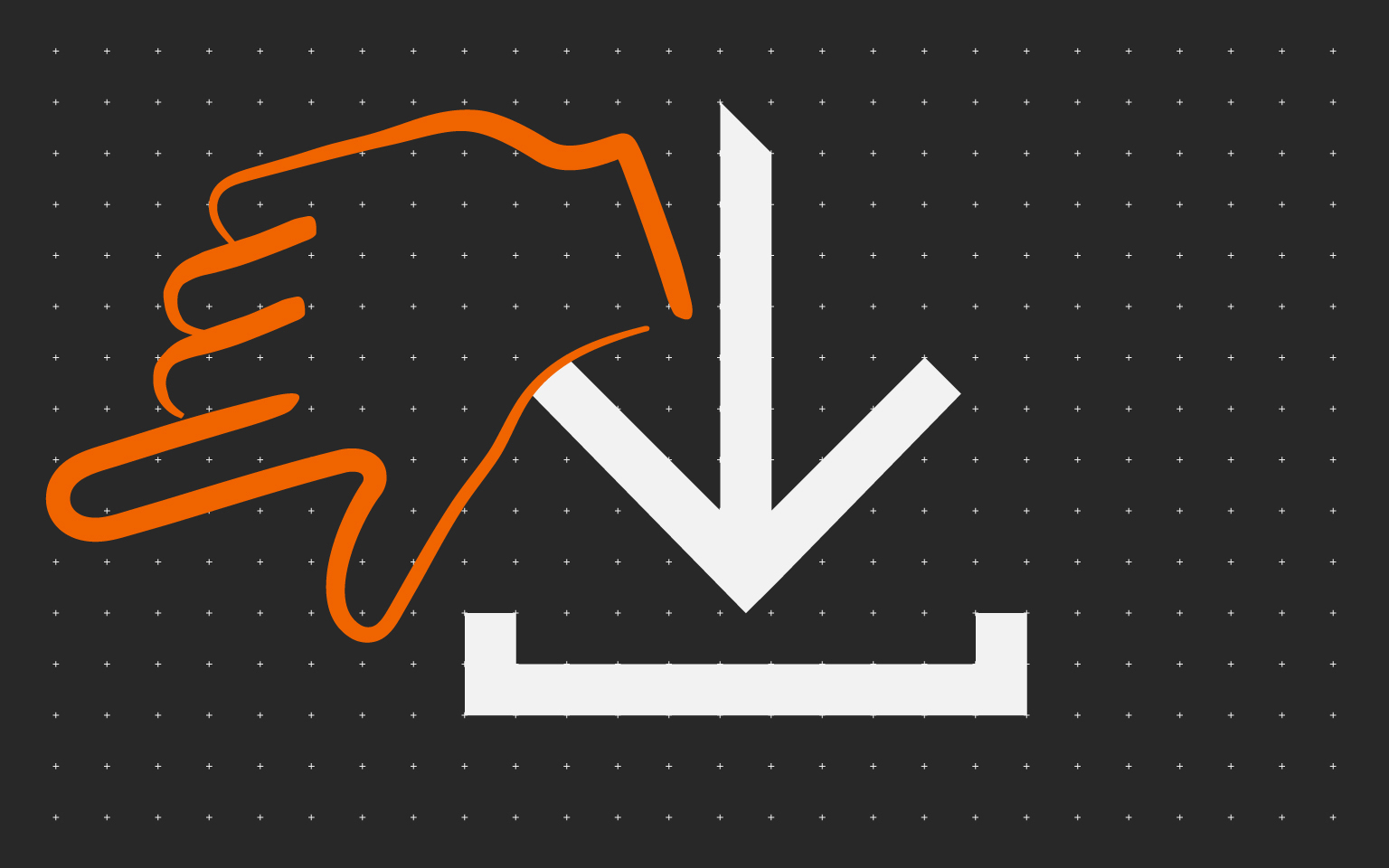Tous
JSON[{"description":"This update corrects the HYPAS application might be deleted when the encryption function of the main device is enabled or when the hard drive is formatted.","sortDate":{"year":2025,"month":10,"dayOfMonth":4,"hourOfDay":15,"minute":19,"second":0},"title":"Kyocera Cloud Print And Scan ( Non-Authentication PKG) (1.14.2.2223s)","extension":"PKG","size":"2 MB","osList":[],"languagesList":["en"],"category":"application","dcLink":"/content/dam/download-center-americas-cf/ca/applications/utilities/CloudPrintAndScanLimited_1_13_0_2030s_pkg.download.pkg","dcUploadDate":"2025-11-04","fileName":"CloudPrintAndScanLimited_1.14.2.2223s-std.pkg","dcId":"/content/dam/download-center-americas-cf/ca/applications/utilities/CloudPrintAndScanLimited_1_13_0_2030s_pkg","dcPageTitle":"Kyocera Cloud Print And Scan ( Non-Authentication PKG)","resTitle":"Kyocera Cloud Print And Scan ( Non-Authentication PKG)","resName":"CloudPrintAndScanLimited_1_13_0_2030s_pkg","folderName":"Software"},{"description":"This update supports the Scan extension kit standard model, the scan setting screen is changed to appear to PDF (OCR) as file format option and fixes a KCPS HyPAS application logout issue.\u0026nbsp;","sortDate":{"year":2025,"month":10,"dayOfMonth":4,"hourOfDay":15,"minute":12,"second":0},"title":"Kyocera Cloud Print And Scan (PKG) (1.14.1.2226)","extension":"PKG","size":"2 MB","osList":[],"languagesList":["en"],"category":"application","dcLink":"/content/dam/download-center-americas-cf/ca/applications/utilities/CloudPrintAndScan_1_13_0_2030_pkg.download.pkg","dcUploadDate":"2025-11-04","fileName":"CloudPrintAndScan_1.14.1.2226.pkg","dcId":"/content/dam/download-center-americas-cf/ca/applications/utilities/CloudPrintAndScan_1_13_0_2030_pkg","dcPageTitle":"Kyocera Cloud Print And Scan (PKG)","resTitle":"Kyocera Cloud Print And Scan (PKG)","resName":"cloudprintandscan_1_13_0_2030_pkg","folderName":"Software"},{"description":"Kyocera Cloud Scan and print MSI enhance deploying Desk Top Client silently in enterprise environment. This update fixes an excessive load being placed on the system during Google Workspace user import that may cause email transmission and server operations to stop and fixes an intermittent Unexpected Error displaying on the desktop client\u0027s job list.","sortDate":{"year":2025,"month":10,"dayOfMonth":3,"hourOfDay":15,"minute":30,"second":0},"title":"Kyocera Cloud Print Scan MSI (1.14.28216.1.1)","extension":"ZIP","size":"130 MB","osList":["windowsserver2019","winserver2016","windowsserver2022"],"languagesList":["en"],"category":"application","dcLink":"/content/dam/download-center-americas-cf/ca/applications/utilities/cloudprintscan_kda_1_13_07431_2_1_msi.download.zip","dcUploadDate":"2025-11-03","fileName":"cloudprintscan_kda_1.14.28216.1.1.zip","dcId":"/content/dam/download-center-americas-cf/ca/applications/utilities/cloudprintscan_kda_1_13_07431_2_1_msi","dcPageTitle":"Kyocera Cloud Print Scan MSI","resTitle":"Kyocera Cloud Print Scan MSI","resName":"cloudprintscan_kda_1_13_07431_2_1_msi","folderName":"Software"},{"description":"This guide provides information about Kyocera Cloud Print and Scan for Customer admins. It contains instructions on how to activate a Customer admin account, create new users and groups, set print policies, create reports, and set up HyPAS.","sortDate":{"year":2025,"month":9,"dayOfMonth":8,"hourOfDay":4,"minute":0,"second":0},"title":"Kyocera Cloud Print and Scan Admin Guide (1.14.2025.04)","extension":"PDF","size":"1 MB","osList":[],"languagesList":["en"],"category":"document","dcLink":"/content/dam/download-center-americas-cf/ca/documents/user-guides/CloudPrintandScanENOGR114_2025_04-CustAdminGuide.download.pdf","dcUploadDate":"2025-10-08","fileName":"CloudPrintandScanENOGR1.14.2025.04-User.pdf","dcId":"/content/dam/download-center-americas-cf/ca/documents/user-guides/CloudPrintandScanENOGR114_2025_04-CustAdminGuide","dcPageTitle":"Kyocera Cloud Print and Scan Admin Guide","resTitle":"Kyocera Cloud Print and Scan Admin Guide","folderName":"User Guides"},{"description":"This guide explains the most basic functions of Kyocera Cloud Print and Scan (KCPS) such as authenticated printing, scanning and related preparation and setup procedures.","sortDate":{"year":2025,"month":9,"dayOfMonth":8,"hourOfDay":4,"minute":0,"second":0},"title":"Kyocera Cloud Print and Scan Startup Guide for User (1.14.2025.05)","extension":"PDF","size":"1 MB","osList":[],"languagesList":["en"],"category":"document","dcLink":"/content/dam/download-center-americas-cf/ca/documents/user-guides/CloudPrintandScanENIIR114_2025_05-StartupGuide-for-User.download.pdf","dcUploadDate":"2025-10-08","fileName":"CloudPrintandScanENIIR1.14.2025.05-StartupGuide-forUser.pdf","dcId":"/content/dam/download-center-americas-cf/ca/documents/user-guides/CloudPrintandScanENIIR114_2025_05-StartupGuide-for-User","dcPageTitle":"Kyocera Cloud Print and Scan Startup Guide for User","resTitle":"Kyocera Cloud Print and Scan Startup Guide for User","folderName":"User Guides"},{"description":"This guide provides instructions on how to set up and effectively use Kyocera Cloud Print and Scan for the User.","sortDate":{"year":2025,"month":9,"dayOfMonth":8,"hourOfDay":4,"minute":0,"second":0},"title":"Kyocera Cloud Print and Scan User Guide (1.14.2025.04)","extension":"PDF","size":"1 MB","osList":[],"languagesList":["en"],"category":"document","dcLink":"/content/dam/download-center-americas-cf/ca/documents/user-guides/CloudPrintandScanENOGR114_2025_04-User.download.pdf","dcUploadDate":"2025-10-08","fileName":"CloudPrintandScanENOGR1.14.2025.04-User.pdf","dcId":"/content/dam/download-center-americas-cf/ca/documents/user-guides/CloudPrintandScanENOGR114_2025_04-User","dcPageTitle":"Kyocera Cloud Print and Scan User Guide","resTitle":"Kyocera Cloud Print and Scan User Guide","folderName":"User Guides"},{"description":"This guide explains the most basic functions of Kyocera Cloud Print and Scan (KCPS) such as authenticated printing, scanning, report printing, and related preparation and setup procedures so that Admin Users can set up KCPS.","sortDate":{"year":2025,"month":9,"dayOfMonth":8,"hourOfDay":4,"minute":0,"second":0},"title":"Kyocera Cloud Print and Scan Startup Guide for Admin (1.14.2025.05)","extension":"PDF","size":"3 MB","osList":[],"languagesList":["en"],"category":"document","dcLink":"/content/dam/download-center-americas-cf/ca/documents/user-guides/CloudPrintandScanENIIR114_2025_05-StartupGuide-for-Admin.download.pdf","dcUploadDate":"2025-10-08","fileName":"CloudPrintandScanENIIR1.14.2025.05-StartupGuide-forAdmin.pdf","dcId":"/content/dam/download-center-americas-cf/ca/documents/user-guides/CloudPrintandScanENIIR114_2025_05-StartupGuide-for-Admin","dcPageTitle":"Kyocera Cloud Print and Scan Startup Guide for Admin","resTitle":"Kyocera Cloud Print and Scan Startup Guide for Admin","folderName":"User Guides"},{"description":"This document will walk you through reconnecting, when either you or your users’ of KCPS become disconnected from your Google Drive access when currently utilizing KCPS version 1.8 and scanning or printing from the Google Drive feature, when KCPS Version 1.9.0 is upgraded from the portal.","sortDate":{"year":2024,"month":4,"dayOfMonth":25,"hourOfDay":3,"minute":17,"second":0},"title":"Google Drive Configuration Instructions for v1.9.0 (1.9.0)","extension":"PDF","size":"349 KB","osList":[],"languagesList":["en"],"category":"application","dcLink":"/content/dam/download-center-americas-cf/ca/applications/utilities/KCPS_Google_Integration_V2_pdf.download.pdf","dcUploadDate":"2024-05-24","fileName":"KCPS-Google-Integration-V2.pdf","dcId":"/content/dam/download-center-americas-cf/ca/applications/utilities/KCPS_Google_Integration_V2_pdf","dcPageTitle":"Google Drive Configuration Instructions for v1.9.0","resTitle":"Google Drive Configuration Instructions for v1.9.0","resName":"kcps_google_integration_v2_pdf","folderName":"Software"},{"description":"Brochure sur Kyocera Cloud Print and Scan","sortDate":{"year":2023,"month":0,"dayOfMonth":24,"hourOfDay":5,"minute":14,"second":30},"title":"Brochure sur Kyocera Cloud Print and Scan (07/2022)","extension":"PDF","size":"711 KB","osList":[],"languagesList":["fr"],"category":"document","dcLink":"/content/dam/download-center-americas-cf/ca/documents/brochures-and-specs/KYOCERA_Cloud_Print_and_Scan_Brochure_French_pdf.download.pdf","fileName":"KYOCERA_Cloud_Print_and_Scan_Brochure_French.pdf","dcId":"/content/dam/download-center-americas-cf/ca/documents/brochures-and-specs/KYOCERA_Cloud_Print_and_Scan_Brochure_French_pdf","dcPageTitle":"Brochure sur Kyocera Cloud Print and Scan","resTitle":"Brochure sur Kyocera Cloud Print and Scan","resName":"kyocera_cloud_print_and_scan_brochure_french_pdf","folderName":"Brochures and Specs"},{"description":"Brochure for Kyocera Cloud Print and Scan v.1.6","sortDate":{"year":2022,"month":10,"dayOfMonth":18,"hourOfDay":5,"minute":0,"second":0},"title":"Kyocera Cloud Print and Scan Brochure v1.6-US (11/2023)","extension":"PDF","size":"274 KB","osList":[],"languagesList":["en"],"category":"document","dcLink":"/content/dam/download-center-americas-cf/ca/documents/brochures-and-specs/Kyocera_Cloud_Print_and_Scan_Brochure_pdf.download.pdf","dcUploadDate":"2022-11-17","fileName":"Kyocera_Cloud_Print_and_Scan_Brochure.pdf","dcId":"/content/dam/download-center-americas-cf/ca/documents/brochures-and-specs/Kyocera_Cloud_Print_and_Scan_Brochure_pdf","dcPageTitle":"Kyocera Cloud Print and Scan Brochure v1.6-US","resTitle":"Kyocera Cloud Print and Scan Brochure v1.6-US","resName":"kyocera_cloud_print_and_scan_brochure_pdf","folderName":"Brochures and Specs"}]